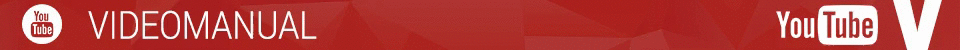
To set up General Preferences, it is necessary to follow the steps below:
1) Click on “Archive”;
2) Select “Preferences“.

GENERAL OPTIONS:
The General Options Panel, allows to define general view options.
The following options can be configured:
| Option | Description |
|---|---|
| Units of measure and increments | |
| Units of Measure | unit of measure used in the Plan. It can be set to millimeters (mm), Inches or Points (Pts) |
| Keyboard increment | Indicates how the bulk of the advertising space is moved when using the cursor keys (the 4 arrows). |
| Grid snap area | Indicates the minimum distance between which the top left corner of an inventory (advertising or editorial) automatically engages the grid or edge of the page. |
| Issue modification check | |
| Enable Modification Check | it enables a check for modifications made within the flat plan. Each modification will be notified to the user: a notification will be displayed in the notification area in the bottom area of the flat plan |
| Check Interval | this option allows the user to decide the interval in seconds the application shall look for modifications. |

Labels:

