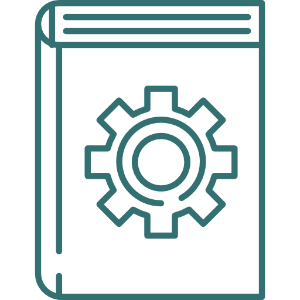Here below a short summary of Peppers commands:
| Icon | Name | Description |
|---|---|---|
 | Urgent | Allows the possibility to mark an order/editorial as urgent or not. |
 | Take The Work Load | Allows to the Photo Editor to take charge of an order/editorial. |
 | Tranfer to QA | Allows to the Photo Editor to transfer an order/editorial to QA. |
 | Edit | Allows to the Graphic Designer to modify the instructions assigned to one or more images of an editorial. |
 | Archive | Allows to the Graphic Designer or to the Responsible to archive an editorial. |
 | Preview | Allows to open the preview of the order/editorial. |
 | Iteration | Indicates the iteration number of a determined order/editorial. |
 | Ruturn to the Creation Status | Allows to the Graphic Designer to return to the page to create a new order. |
 | Switch "To Do" Status | Allows to the Graphic Designer to send an order to the "To Do" status. |
| Return to "Automatic Processing" Status | Allows to the Graphic Designer to return an order to the "Automatic process in Progress" status. | |
| Open New Iteration | Allows to the Graphic Designer to re-open an archived order. |
Labels: