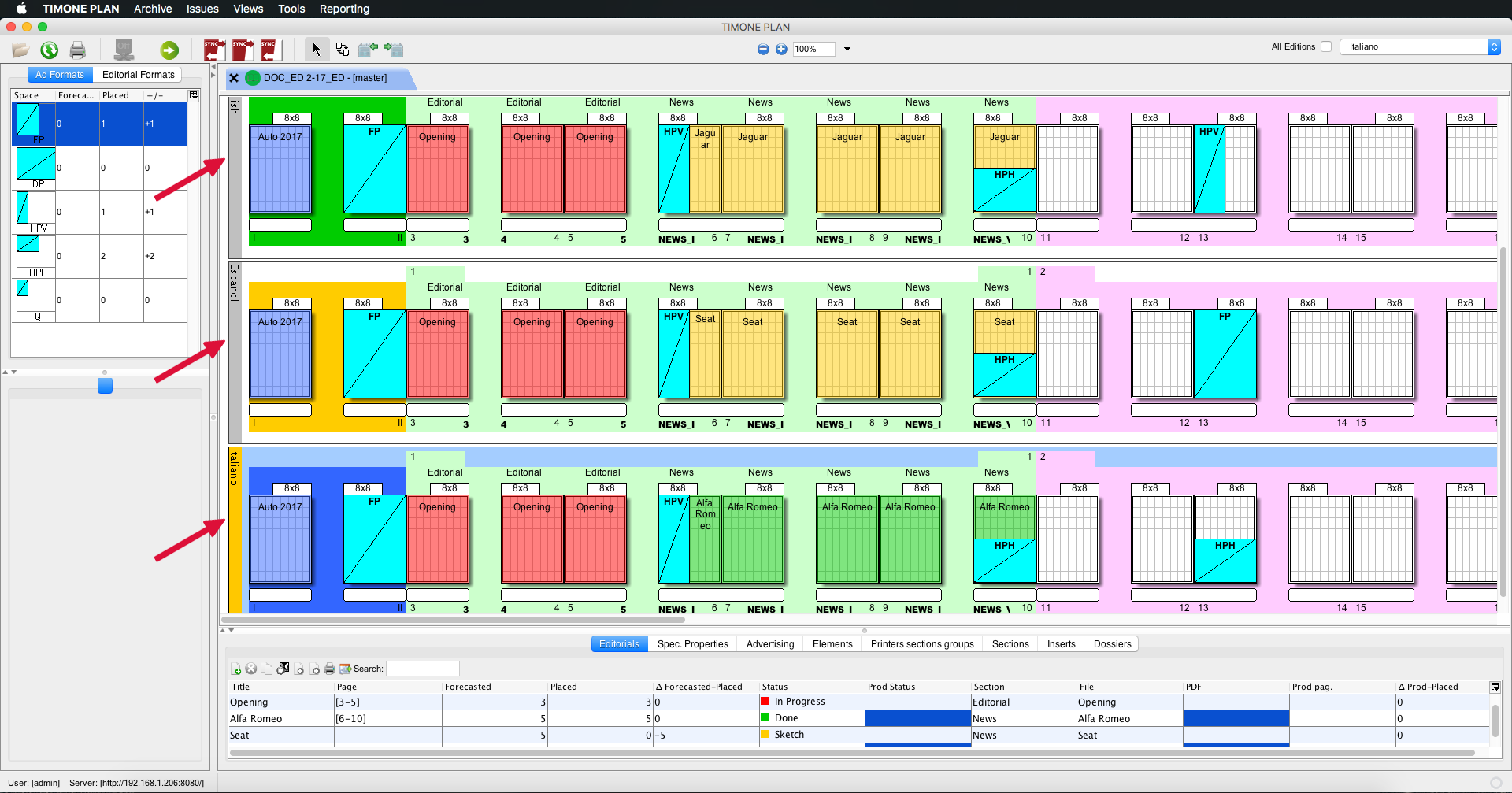| HTML |
|---|
<script type="text/javascript">
<!--
function tell_toggle_visibility(id) {
var e = document.getElementById(id);
if(e.style.display == 'block')
e.style.display = 'none';
else
e.style.display = 'block';
}
//-->
</script>
<a href="#">
<img style="-webkit-user-select:none; display:block; margin:auto;" src="http://docs.tellnet.it/download/attachments/94047099404604/SMALL+_BANNER.jpg?version=1&modificationDate=1478427166505_White.gif" align="left" onclick="tell_toggle_visibility('tell_video');">
</a>
<br style="clear: both;">
<div style='display:block'></div>
<div id="tell_video" style='display:none'>
<iframe width="960" height="540" src="https://www.youtube.com/embed/kmP3KHK8014?rel=0&showinfo=0" frameborder="0" allowfullscreen></iframe>
</div> |
TIMONE System allows to manage different content versions for one publication and to plan regional or local editions of the same issue.
| Section | ||||||||||
|---|---|---|---|---|---|---|---|---|---|---|
|
| Warning |
|---|
In order to be able to work with the multi-editions, it is necessary that the publication has the editioning enabled. For more information, please refer to the Publication page in the Admin Guide. |
| Tip |
|---|
For more information about how to create a Multi-Editions Issue please refer to the Create a Multi-Editions Issue page. |
Working with multiple editions:
...
- The Single Edition View allows to select from a drop down menu the edition to work on. Modifications made on the active edition are reflected on the other editions only if the "All Editions" flag is enabled.
- The Multiple Edition View allows to see all the editions of an issue within the same flat plan, one per line. Modifications made on the active edition are reflected on the other editions only if the "All Editions" flag is enabled. It's possible to switch to the Multiple Edition View from the "View" menu.
...
| width | 50% |
|---|
Single
...
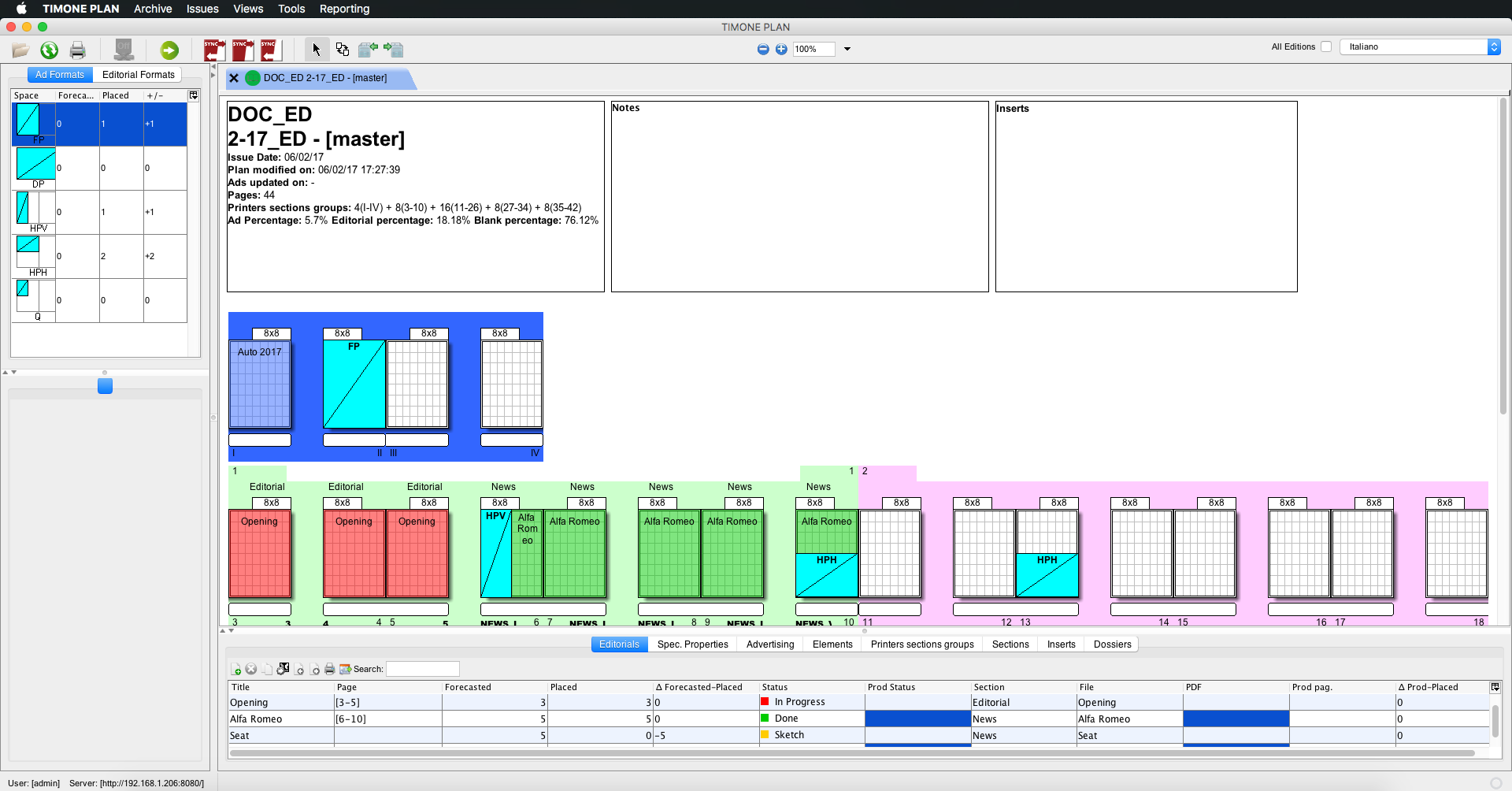
| Column | ||
|---|---|---|
| ||
Multiple Edition View
|
| Warning |
|---|
In order to be able to work with the multi-editions, it is necessary that the publication has the editioning enabled. For more information, please refer to the Publication page in the Admin Guide. |
| Tip |
|---|
For more information about how to create a Multi-Editions Issue please refer to the Create a Multi-Editions Issue page. |
Single edition view
While using the Single edition view the user can switch between the editions with the drop down menu in the upper-right area of the screen as shown in picture .a1.
...