| HTML |
|---|
<script type="text/javascript">
<!--
function tell_toggle_visibility(id) {
var e = document.getElementById(id);
if(e.style.display == 'block')
e.style.display = 'none';
else
e.style.display = 'block';
}
//-->
</script>
<a href="#">
<img style="-webkit-user-select:none; display:block; margin:auto;" src="http://docs.tellnet.it/download/attachments/97976459404604/SMALL+_BANNER_White.jpggif" align="left" onclick="tell_toggle_visibility('tell_video');">
</a>
<br style="clear: both;">
<div style='display:block'></div>
<div id="tell_video" style='display:none'>
<iframe width="960" height="540" src="https://www.youtube.com/embed/CwHKOa9FxSw?rel=0&showinfo=0" frameborder="0" allowfullscreen></iframe>
</div> |
...
EDITORIALS tab:

| Function | Description |
|---|---|
| Font type | This option allows to select a Font Type for the text displayed |
| Font size | This option allows to select a Font Size for the text displayed |
| Show editorial info on page | This option shows/hides editorial info over the flat plan |
| Transparent | If enabled, makes the color of the editorial transparent |
| Character Wrapping * | Editorial's title and notes shown on an editorial page are wrapped by character.
|
| Word Wrapping * | Editorial's title and notes shown on an editorial page are wrapped by word.
|
| Info |
|---|
*Available from version 8.5.1 |
ADVERTISING tab:
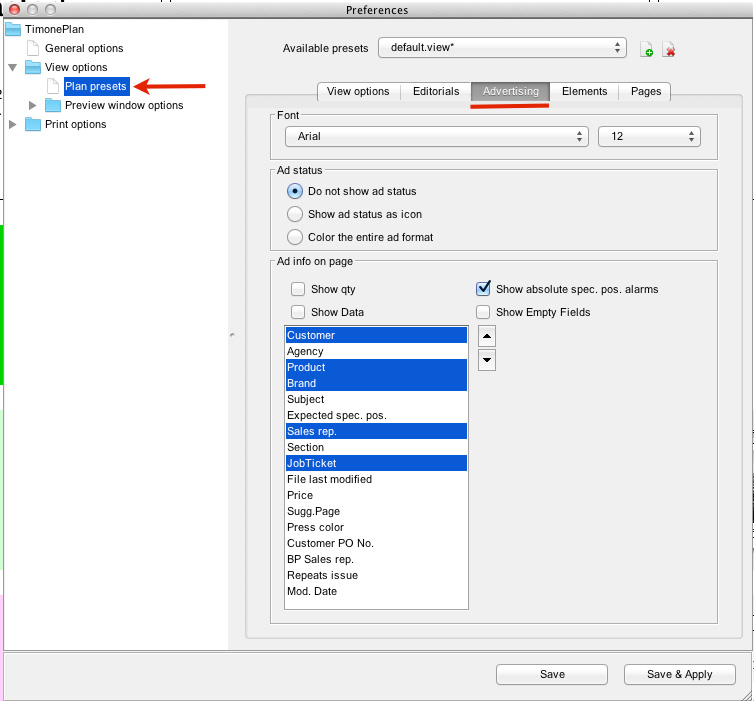
| Function | Description |
|---|---|
| Font | |
| Font type | This option allows to select a Font Type for the text displayed |
| Font size | This option allows to select a Font Size for the text displayed |
| Ad status | |
| Do not show Ad status | The Ad status is not shown |
| Show Ad status as icon | The Ad status is shown as an icon inside the advert |
| Color the entire Ad format | The Ad status is shown by coloring the entire ad format |
| Ad info on page | |
Show quantity | Selecting this option will show the amount in the AD preview |
Show data | Selecting this option will show the data selected from the table below in the AD preview |
Show absolute spec. pos. alarms | Selecting this option will show possible alarms of special positions not observed in the AD preview |
| Show Empty Fields | Selecting this option will also show blank fields in the AD preview |
ELEMENT TAB:
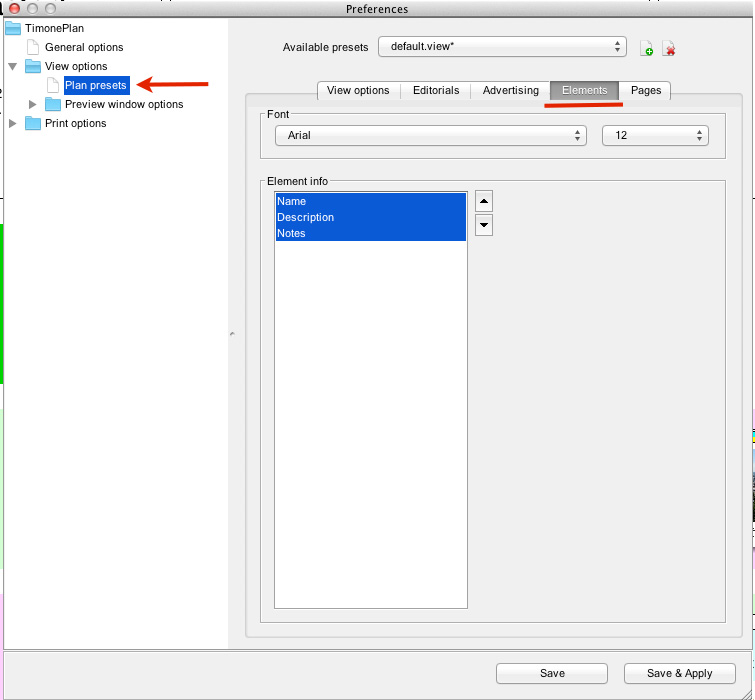
| Function | Description | ||
|---|---|---|---|
| Font | |||
| Font type | This option allows to select a Font Type for the text displayed | ||
| Font size | This option allowsto selecta Font Size for the text displayed | ||
| Element info: | |||
| Name | This option allows to | choose which info to show.Name | Name show the name of the element |
| Description | ShortThis option allows to show short description of the element | ||
| Notes | NThis option allows to show notes of the element | ||
PAGES TAB:
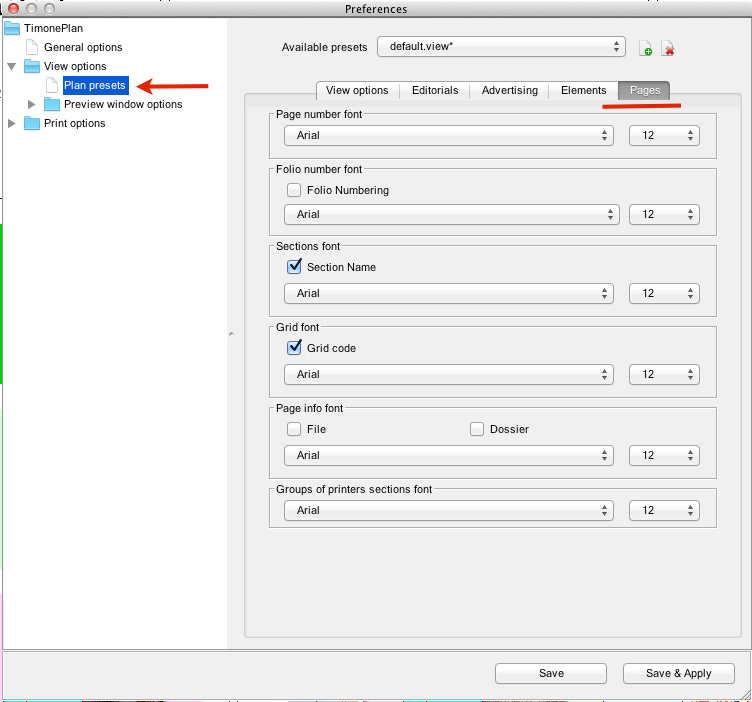
| Function | Description |
|---|---|
| Page number font | |
| Font type | This option allows to select a Font Type for the text displayed |
| Font size | This option allows to select a Font Size for the text displayed |
| Folio number font | |
| Folio Numbering | It allows to enable the Folio Number to be shown |
| Font type | This option allows to select a Font Type for the text displayed |
| Font size | This option allows to select a Font Size for the text displayed |
| Section Font | |
| Section name | It allows to enable the Section Name to be shown |
| Font type | This option allows to select a Font Type for the text displayed |
| Font size | This option allows to select a Font Size for the text displayed |
| Grid font | |
| Grid code | It allows to enable the Grid Code to be shown |
| Font type | This option allows to select a Font Type for the text displayed |
| Font size | This option allows to select a Font Size for the text displayed |
| Page info font | |
| Page info | This option allows to enable the view of the editorial name placed over the pages |
| Font type | This option allows to select a Font Type for the text displayed |
| Font size | This option allows to select a Font Size for the text displayed |
| Groups of printer sections (signatures) font | |
| Section name | It allows to enable the Group of printer sections name to be shown |
| Font type | This option allows to select a Font Type for the text displayed |
| Font size | This option allows to select a Font Size for the text displayed |
...
| Function | Description | |
|---|---|---|
| Transparent | Increases the color transparency that indicates the preview of and editorial status
| |
| Font type | This option allows to select a Font Type for the text displayed | |
| Font size | This option allows to select a Font Size for the text displayed |
...
| Function | Description |
|---|---|
| Font | |
| Font type | This option allows to select a Font Type for the text displayed |
| Font size | This option allows to select a Font Size for the text displayed |
| Ad Status | |
Color the entire ad format | Color the entire Ad Format with the Ad Color status. (To see you need to have a reservation allocated on the placeholder and you need to hide Advertising previews) |
PAGES:
This menu allows to define view options for pages in the previews. It is possible to set the following: The Pages tab:
...
| Info |
|---|
It is possible to centralize the View and Print Presets from the administration module. For more information about the centralization of presets please to the Client Presets page. |
UC-044
...

