All Files Menu

In All Files List, there is the entire list of orders/editorials present in the workflow.
Orders and editorials are visible in order of expiry: the expiry closest to furthest.
We find for the first orders/editorial marked as Urgent.
From this page, each user can perform several actions in accordance with their own permissions:
- All Users can open the preview and consult jobs details;
- Photo Editors can take in load an order/editorial and send it to Quality Check;
- Graphic Designers can edit assigned jobs and archive orders/editorials;
- Responsibles can prioritize orders/editorials, archive them, change the assigned Photo Editor...
Orders and editorials can be consulted by all users, sorted and filtered to Status, Publication, Last Status User and Assigned Photo Editor.
To know in detail the permissions of each group please consult the dedicated page: Authorization Summary. |
To Do Menu
The to-do button in the Editorials List’s menu will apply a filter to the list to show only editorials/orders in the “to do” status of the workflows and assigned to the logged user.
In case the user is an administrator he will see all editorials independently from the assigned. All features specified in the paragraph Available Features about the Features are also available here.
Ready For Quality Check
This button available in the Editorials List’s menu will apply a filter to the list to shows only editorials/orders in the “CHECK” status.
All features specified in the paragraph Available Features about the Features are also available here.
Available Features
From the Editorials List the user can access to these functionalities:
- Access to the Preview Page;
From this page, the user can see the preview of the layout of InDesign (or the images in the order) with all the inserted notes about the modifications to be done on each image. From here, he can also take on the work and download the images to work. Then, after he completed the jobs, he can upload the modified images and send the editorial/order to Quality Check status. See chapter Input and Output folders for more information about the versioning of images.
- Take on an order/editorial;
Take on the editorial/order directly from the list
- Send an order/editorial to Quality Check;
After the work, the user can send the editorial/order to Quality Check directly from the list
- Give/Remove the Status of Urgency of an order/editorial;
Only a responsible user can set an order/editorial as urgent
- Archive an order/editorial;
The Graphic Designer can archive an editorial/order
- Edit defined jobs;
The Graphic Designer can access from here to the page where he can modify the assignments of an editorial/order that are currently not “in progress” workflow status
- Change the Photo Editor to which is assigned an order/editorial;
Only a responsible can change the assignee.
To understand how to do this please consult the child dedicated pages: 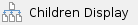
|


