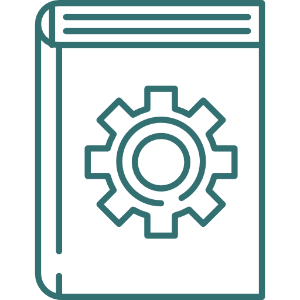He can take in load an order/editorial and pass it in QA; accesses only to the Editorial List.
Makes Jobs.

He can define jobs to execute for each image, and can carry out the task of QA; accesses to Editorial List and only to New Order Creation and Charge Monitoring in the Management module.
Define Jobs and carries out the QA.


He can archive an editorial, give priority and change assignee; accesses the Editorial List and only to Charge Monitoring in Management module.
Manage Editorials

He manages the operative configurations; leads both to the Editorial List and Management module with the exception of the function of creating orders/issue.
Manage Operative Configurations

He manages the operative and system configurations; accesses to the Editorial List, to the Management module (with the exception of the function of creating orders/issue) and to the Administration Module.
Manage System Configurations

If configured manages only the Administration module of the system at the level of the plugin.
Manages Installations & Updates