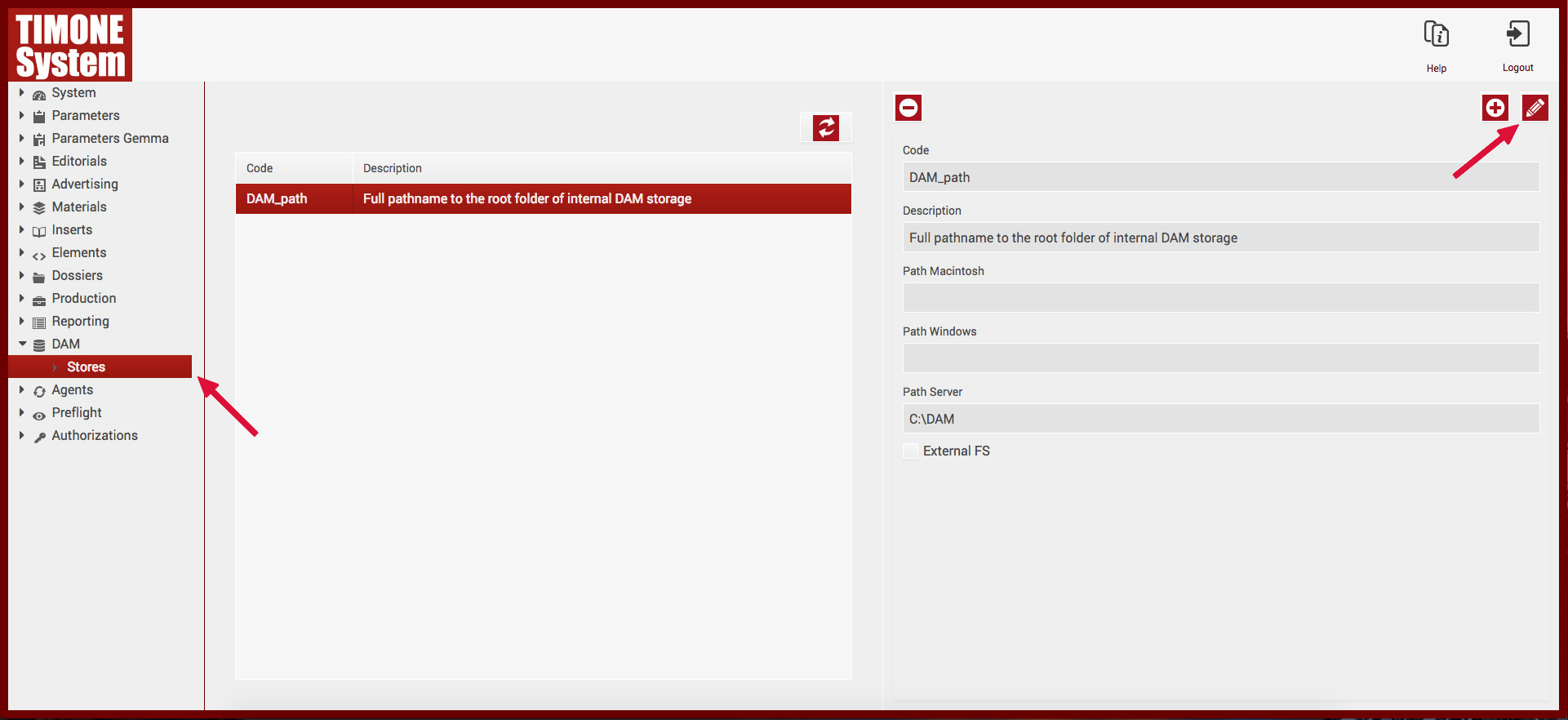
If the DAM (Digital asset management) is configured in Dam configuration you may want to set a physical location for the file store.
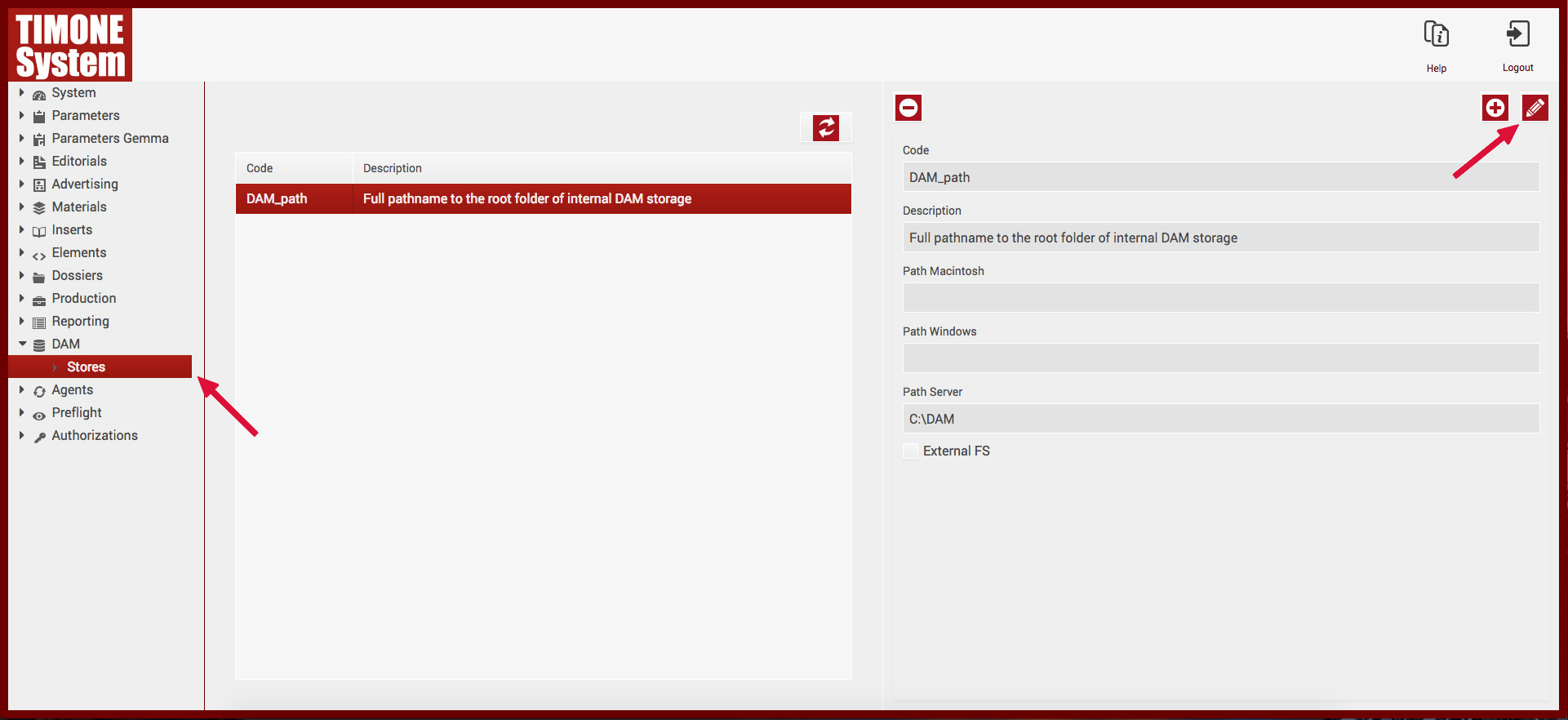
In this section you will find an empty DAM_path variable already inserted, modify it with the modify button  fill the path field relative to the operating system where the file store resides:
fill the path field relative to the operating system where the file store resides:
| Field | Description |
|---|---|
| Code | the name of the DAM file store |
| Description | a short description of the DAM file store |
| Path Macintosh | the path if TIMONE is on a MAC OS machine |
| Path Windows | the path if TIMONE is on a Microsoft based machine |
| Server Path | the path if TIMONE is on a Unix based machine |
| External FS | No longer used, will be removed in the next releases |
Click on confirm button  to save changes or click on delete button
to save changes or click on delete button  .
.
To understand how to configure DAM please consult Config. DAM page |