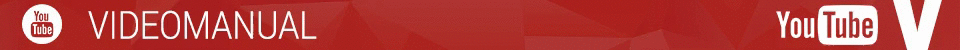
From within the Advertising list, the "Not placed yet" tab contains the advertising bookings which need to be placed.
It's possible to place an advertising booking by doing the following:
1) Select an advertising booking from the "Not placed yet" tab within the Advertising list;

2) Drag and drop it onto an advertising format placeholder which matches the dimensions of the advertising booking. The advertising placeholder is updated with the advertising booking information.
When an advertising booking is positioned in the flat plan, it disappears from the "Not yet placed list" under the Advertising tab. In the "Complete list" under the Advertising tab, you will see all the advertisements.

If there isn't any placeholder already set, you could drag and drop the ADV directly on a page. For this purpose, you must set the option “Allow adv allocation directly in page” from the Administration Panel. |
UC-020

