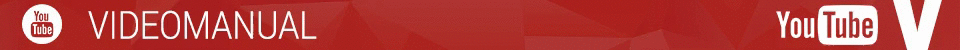
One or more pages of an editorial placed onto the flat plan can be moved by doing the following:
1a) Select one of the pages of the editorial
1b) Select the entire editorial by right-clicking on one page of the editorial and selecting the entire editorial or by selecting the editorial from the Editorials list
1c) Select just some pages of the editorial by selecting the first page, keeping the SHIFT key pressed and selecting one or more consecutive pages

2) Drag & Drop the page/pages of the editorial onto another position in the Plan

| N.B. As soon as an editorial is moved over the plan, the page number of that editorial is automatically updated within the editorials list. |
| You can also move Moving Multiple Pages or use Tools for Moving Pages. |
UC-003 UC-003.1
Labels:

