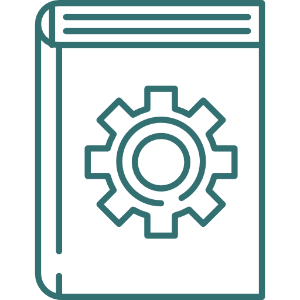The assignment of jobs to be performed on an image is the main functionality of the component Peppers for InDesign.
You access this feature through the contextual menu that operates on the images by selecting the item "processing" of the menu after you have selected one or more images.
The machining operation is available and possible only in the documents that are linked to Peppers and images that fall within the "types" provided by the configuration (e.g. JPG, PSD, PNG, ...). |
The window that opens depends on Peppers configuration
the contents of this window also vary in function of the number of the selected images and therefore of the functions possible only on multiple objects.
When I selected multiple pictures you make possible operations, as the grouping, that work only if you have selected multiple objects.
The list of possible operations is divided into two parts:
- in the top there are, typically, operations which are performed directly by the user and are not delegated (at least initially) to a graph: Automatic or Already Done Jobs
- the lower part of the window lists, instead, the operations that must be carried out by others: in this case, it is useful not only to tick the activities to be carried out but also provide indications of the machining required: Manual Jobs
The selection of activities is carried out by acting on the selection buttons or by opening the window for details, even with a "double-click".
Single Image
| Multiple Images
|