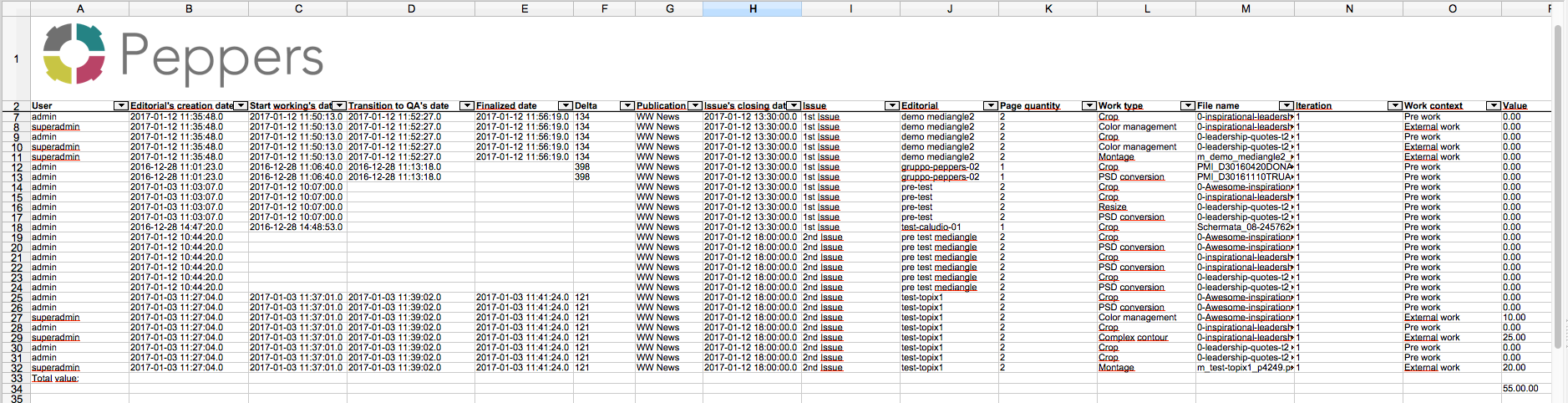...

The Reports page is a useful tool for understanding how much is the expenseanalyze historical work charge distribution and costs, organized for Issue, Editorial and Images or per user and jobs type. It is mostly used by Editors that will have the necessity of control periodically the expenses of the works done by externally Photo Editors.
From Report page From the Report page (accessible to Reporter , and Admin and Superadmin)
...
:
It is possible to see reports of the
workingactivities performed by Period, Publication, Issue, Editorial
Number, Photo
Editor and Jobs Type with the Total Sum of the
CostCost (pre-configured in Work Rates page).

- It is possible to make a Drill Down
Drill Down single row to see the costs at
the level of the Publication, Issue, Editorial and Jobs level.


Authorized users can also Extract a Full Report in
.xls.an excel file