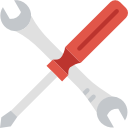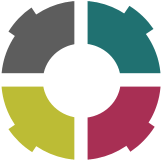...
The installation of the component "InDesign" of "Peppers" occurs by placing a copy of the material provided on each job that uses "InDesign".
The folder "Peppers" must be copied inside the folder "Scripts Panel" of "Adobe InDesign", while the document "Peppers_Start.jsx filename" (which initiates the procedure every time you open the app) must be placed in the folder "startup scripts". The window below shows the position of the two elements in the structure of the folder "InDesign" (is used for the sake of simplicity and clarity, the configuration of the version CS6).
In the folder "Peppers" is contained the document "Peppers.config", which contains the basic settings for its use.
If the set parameters (es: border size and name of the level used to highlight objects of working) were to adapt, you should open the document and edit it (with a "editor" type "text only", such as "TextEdit") before launching the application "InDesign".
At the start of "InDesign" is created a configuration without the required information to interact with the "Peppers". You must then set the parameters of access through the window of the "Preferences", which is made available through the menu "Peppers".

Configuration
access to the configuration through the entry "Preferences" menu "Peppers".
In the window that is shown is necessary to return, firstly, the address on the service resides "Peppers".
The address of "Peppers" must not contain the prefix "http://" but start directly with the IP code (static) or with the name via DNS address (dynamic). The port and the path of service are normally provided to personnel responsible for the installation.
The sign-in address is usually fixed and allows you to use features of "Peppers": is validated with the confirmation of the "Preferences" (by acting on the button "OK").
The "key user activation" comes from the application "web" and must be copied into this space. The combination of "address" and "User key" will allow access to the system. If the service is not reached or the user is not configured is given signaling and disabled the functionality of use.
When the authentication happens on a regular basis the user recognizes in menu item his login profile.
Is then shown the folder to store temporary data (the "standard" of the configuration of "InDesign"), the current version and the mode of activation of the "log": the faults come always reported and the option, if enabled, allows you to keep track of all the operations performed.
The button "Reset version" removes the update status of version and enable synchronization of the component to the next reboot.
...
| Children Display | ||
|---|---|---|
|