...
View presets allow to create various view sets and to switch between among them at will.
To set up View Preferences, you have to:
1) Click on “Archive”
2) Select “Preferences“ in the Menu Bar at the top of the screen, both for Microsoft Windows and Apple Mac OS X.

PLAN PRESETS:
View presets, along with Print presets and Preview presets, are stored locally on the user's system.
At the top of the panel is located a dropdown list showing the available presets.
The preset in use has an asterisk (*) next to its name.
...
The View presets panel is divided in various tabs: View, Editorial, Advertising, Elements, and Pages.
VIEW OPTIONS:
| Function | Description |
|---|---|
| Pages per line | Number of pages per each line. The default number is 16, but it can be as low as 1 |
| Zoom | The default level is 100% but it can be set as high as 5000% and as low as 25% |
| Advertising previews | This option enables you to show/hide advertising previews. By default, it is enabled |
| Editorial previews | This option enables you to show/hide editorial previews. By default, it is enabled |
| Advertising format | This option enables you to chose the advertising format |
| Show grid | This option shows/hides grid lines on the Plan. By default, it is enabled |
| Insert icons | This option shows/hides the Insert icons on the Plan. By default, it is enabled |
| Show headers | This option shows/hides the header panel on top of the Plan. By default, it is enabled |

EDITORIALS TABSTAB:
| Function | Description |
|---|---|
| Show editorial info on page | This option shows/hides editorial info on the Plan |
| Transparent | |
| Font type | This options option allows to select a Font Type for the text displayed |
| Font size | This options option allows to select a Font Size for the text displayed |

ADVERTISING TAB:
| Function | Description |
|---|---|
| Font | |
| Font type | This options option allows to select a Font Type for the text displayed |
| Font size | This options option allows to select a Font Size for the text displayed |
| Ad status: this option allows to choose how to display the ad status | |
| Do not show Ad status | The Ad status is not shown |
| Show Ad status as icon | The Ad status is shown as an icon inside the advert |
| Color the entire Ad format | The Ad status is shown by coloring the entire ad format |
| Ad info on page | |
Show quantity | |
Show data | |
Show absolute spec. pos. alarms | |
| Show Empty Fields | |
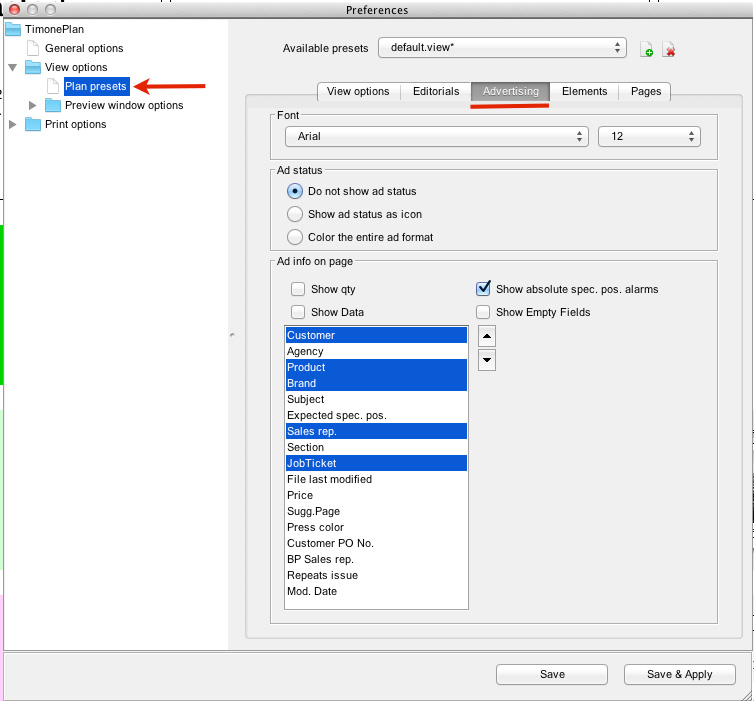
ELEMENT TAB:
| Function | Description |
|---|---|
| Font | |
| Font type | This options option allows to select a Font Type for the text displayed |
| Font size | This options option allows to select a Font Size for the text displayed |
| Element info: This option allows to choose which info to show. | |
| Name | Name of the element |
| Description | Brief description of the element |
| Notes | Notes about the element |
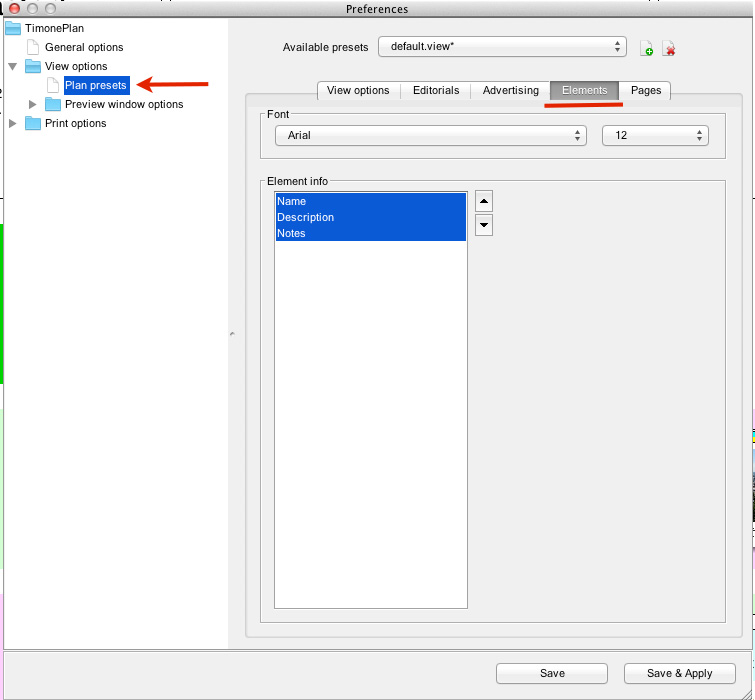
PAGES TAB:
| Function | Description |
|---|---|
| Page number font | |
| Font type | This options option allows to select a Font Type for the text displayed |
| Font size | This options option allows to select a Font Size for the text displayed |
| Folio number font | |
| Folio Numbering | You can choose if you want to show the Folio Number |
| Font type | This options option allows to select a Font Type for the text displayed |
| Font size | This options option allows to select a Font Size for the text displayed |
| Section Font | |
| Section name | You can choose if you want to show the Section Name |
| Font type | This options option allows to select a Font Type for the text displayed |
| Font size | This options option allows to select a Font Size for the text displayed |
| Grid font | |
| Grid code | You can choose if you want to show the Grid Code |
| Font type | This options option allows to select a Font Type for the text displayed |
| Font size | This options option allows to select a Font Size for the text displayed |
| Page info font | |
| Page info | This option allows to enable the view of the editorial name placed on the pages |
| Font type | This options option allows to select a Font Type for the text displayed |
| Font size | This options option allows to select a Font Size for the text displayed |
| Groups of printer sections (signatures) font | |
| Section name | You can choose if you want to show the Section Name |
| Font type | This options option allows to select a Font Type for the text displayed |
| Font size | This options option allows to select a Font Size for the text displayed |
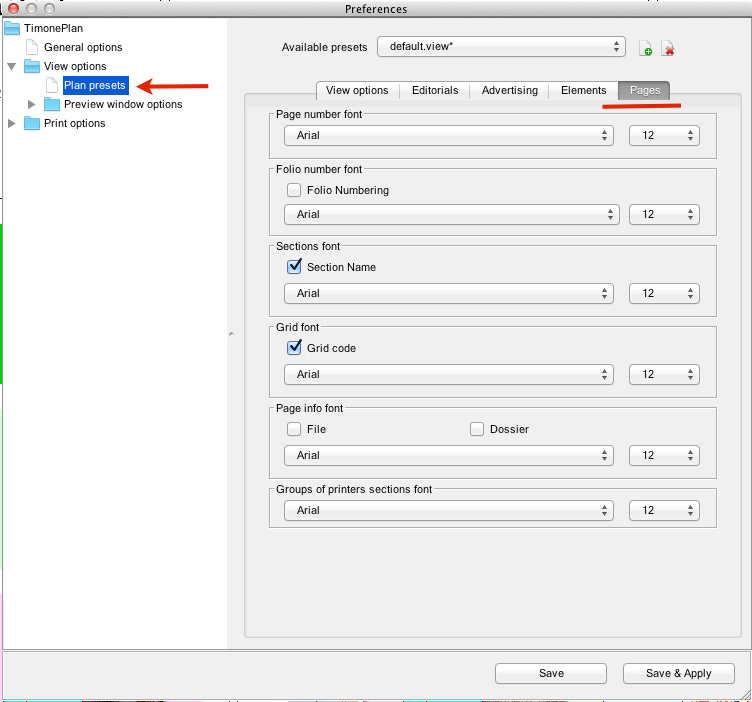
...
| Function | Description |
|---|---|
| Transparent | |
| Font type | This options option allows to select a Font Type for the text displayed |
| Font size | This options option allows to select a Font Size for the text displayed |
...
| Function | Description |
|---|---|
| Font | |
| Font type | This options option allows to select a Font Type for the text displayed |
| Font size | This options option allows to select a Font Size for the text displayed |
| Ad info on page | |
Show quantity | |
Show data | |
Show absolute spec. pos. alarms | |
| Show Empty Fields | |
...
| Function | Description |
|---|---|
| Page number font | |
| Font type | This options option allows to select a Font Type for the text displayed |
| Font size | This options option allows to select a Font Size for the text displayed |
| Groups of printer sections (signatures) font | |
| Section name | You can choose if you want to show the Section Name |
| Font type | This options option allows to select a Font Type for the text displayed |
| Font size | This options option allows to select a Font Size for the text displayed |
...