...
EDITORIALS TAB:
| Function | Description | ||||||||||||
|---|---|---|---|---|---|---|---|---|---|---|---|---|---|
| Font type | This option allows to select a Font Type for the text displayed | ||||||||||||
| Font size | This option allows to select a Font Size for the text displayed | ||||||||||||
| Show editorial info on page | This option shows/hides editorial info on the Plan | ||||||||||||
| Transparent | If selected makes the color of the editorial transparent | ||||||||||||
| Character Wrapping * |
| ||||||||||||
| Word Wrapping * | New mode the words of textual data shown in the editorial formats are never broken, but go to head only on spaces. If there is sufficient space, the word is cut. |
| Info |
|---|
*Available from version 8.5.1 |

ADVERTISING TAB:
| Function | Description |
|---|---|
| Font | |
| Font type | This option allows to select a Font Type for the text displayed |
| Font size | This option allows to select a Font Size for the text displayed |
| Ad status: this option allows to choose how to display the ad status | |
| Do not show Ad status | The Ad status is not shown |
| Show Ad status as icon | The Ad status is shown as an icon inside the advert |
| Color the entire Ad format | The Ad status is shown by coloring the entire ad format |
| Ad info on page | |
Show quantity | |
Show data | |
Show absolute spec. pos. alarms | |
| Show Empty Fields | |
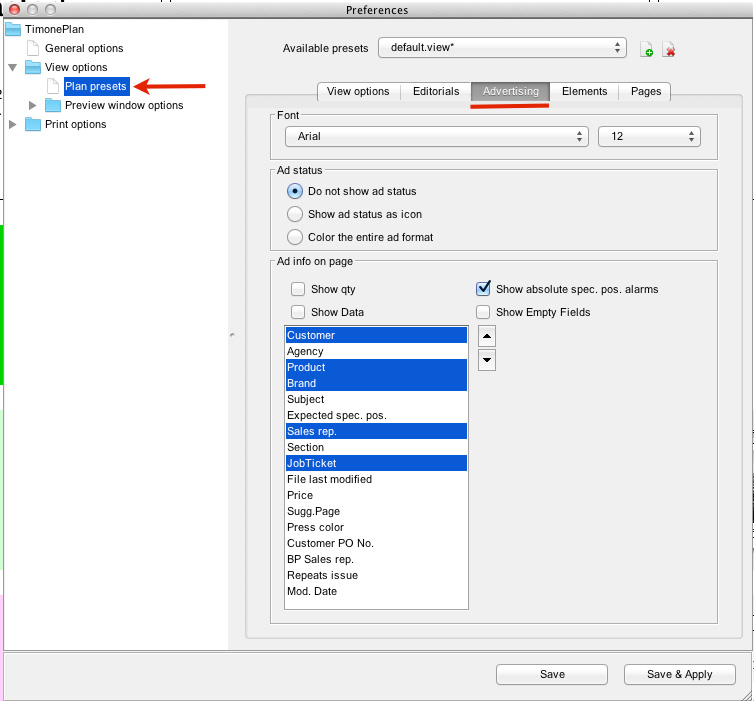
ELEMENT TAB:
| Function | Description |
|---|---|
| Font | |
| Font type | This option allows to select a Font Type for the text displayed |
| Font size | This option allows to select a Font Size for the text displayed |
| Element info: This option allows to choose which info to show. | |
| Name | Name of the element |
| Description | Brief description of the element |
| Notes | Notes about the element |
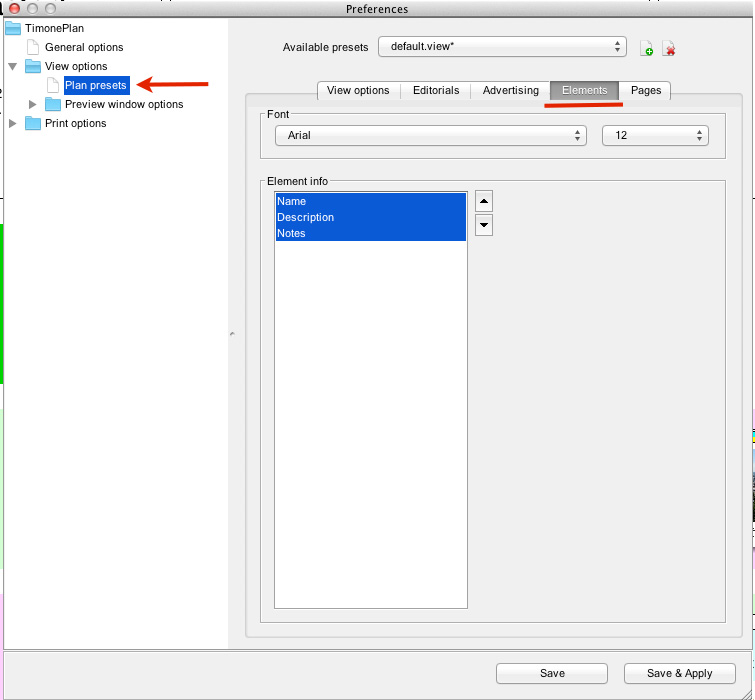
PAGES TAB:
| Function | Description |
|---|---|
| Page number font | |
| Font type | This option allows to select a Font Type for the text displayed |
| Font size | This option allows to select a Font Size for the text displayed |
| Folio number font | |
| Folio Numbering | You can choose if you want to show the Folio Number |
| Font type | This option allows to select a Font Type for the text displayed |
| Font size | This option allows to select a Font Size for the text displayed |
| Section Font | |
| Section name | You can choose if you want to show the Section Name |
| Font type | This option allows to select a Font Type for the text displayed |
| Font size | This option allows to select a Font Size for the text displayed |
| Grid font | |
| Grid code | You can choose if you want to show the Grid Code |
| Font type | This option allows to select a Font Type for the text displayed |
| Font size | This option allows to select a Font Size for the text displayed |
| Page info font | |
| Page info | This option allows to enable the view of the editorial name placed on the pages |
| Font type | This option allows to select a Font Type for the text displayed |
| Font size | This option allows to select a Font Size for the text displayed |
| Groups of printer sections (signatures) font | |
| Section name | You can choose if you want to show the Section Name |
| Font type | This option allows to select a Font Type for the text displayed |
| Font size | This option allows to select a Font Size for the text displayed |
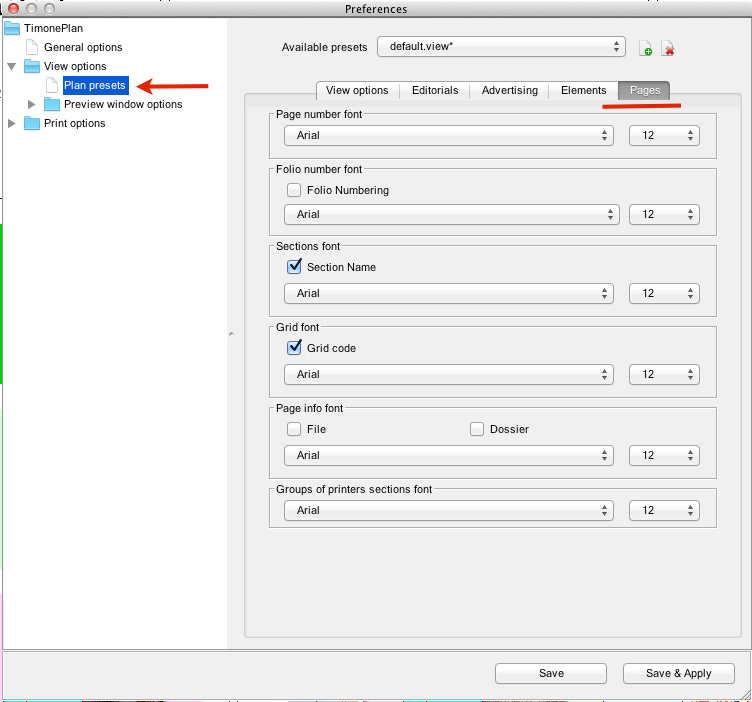
...
