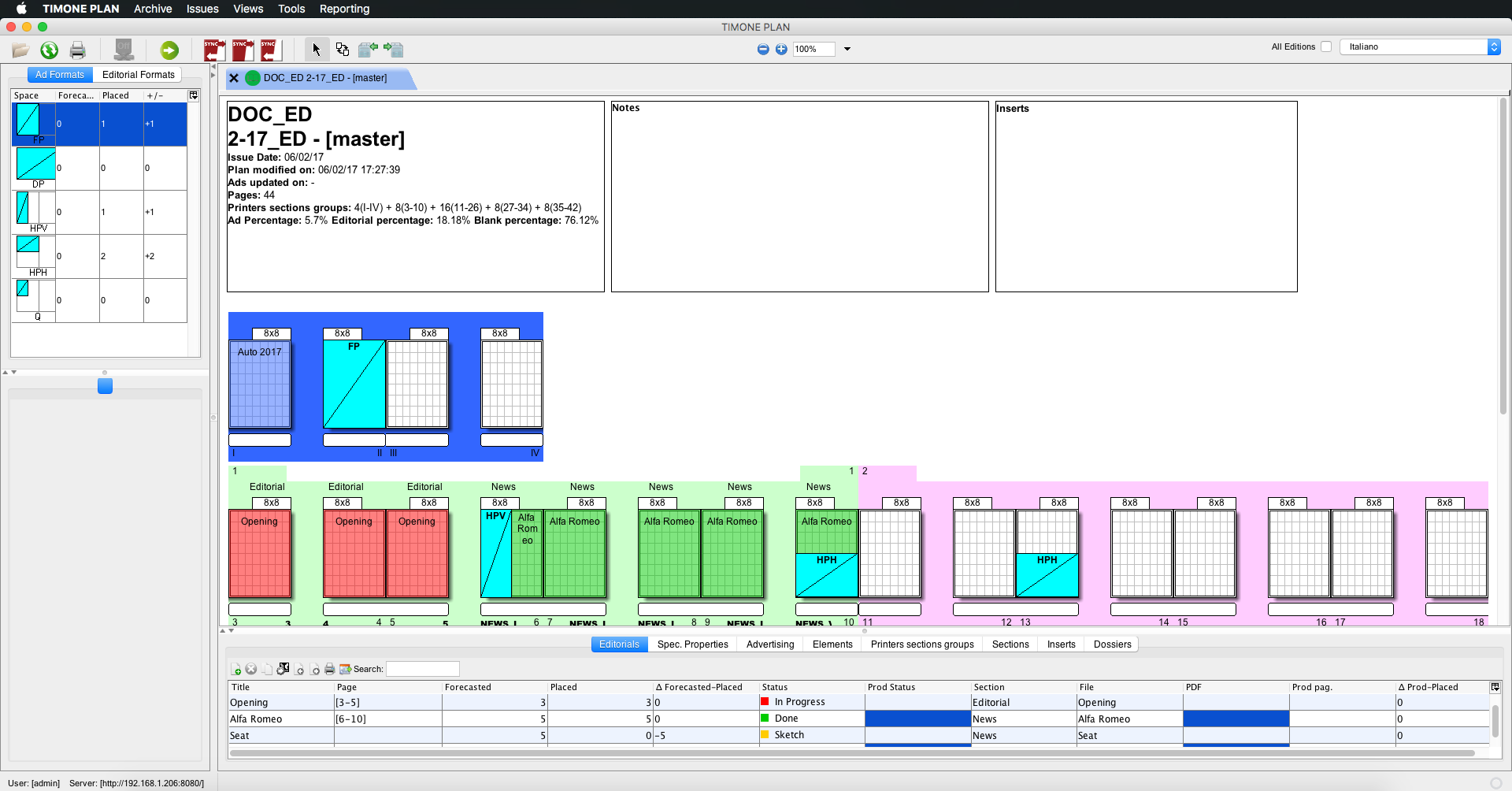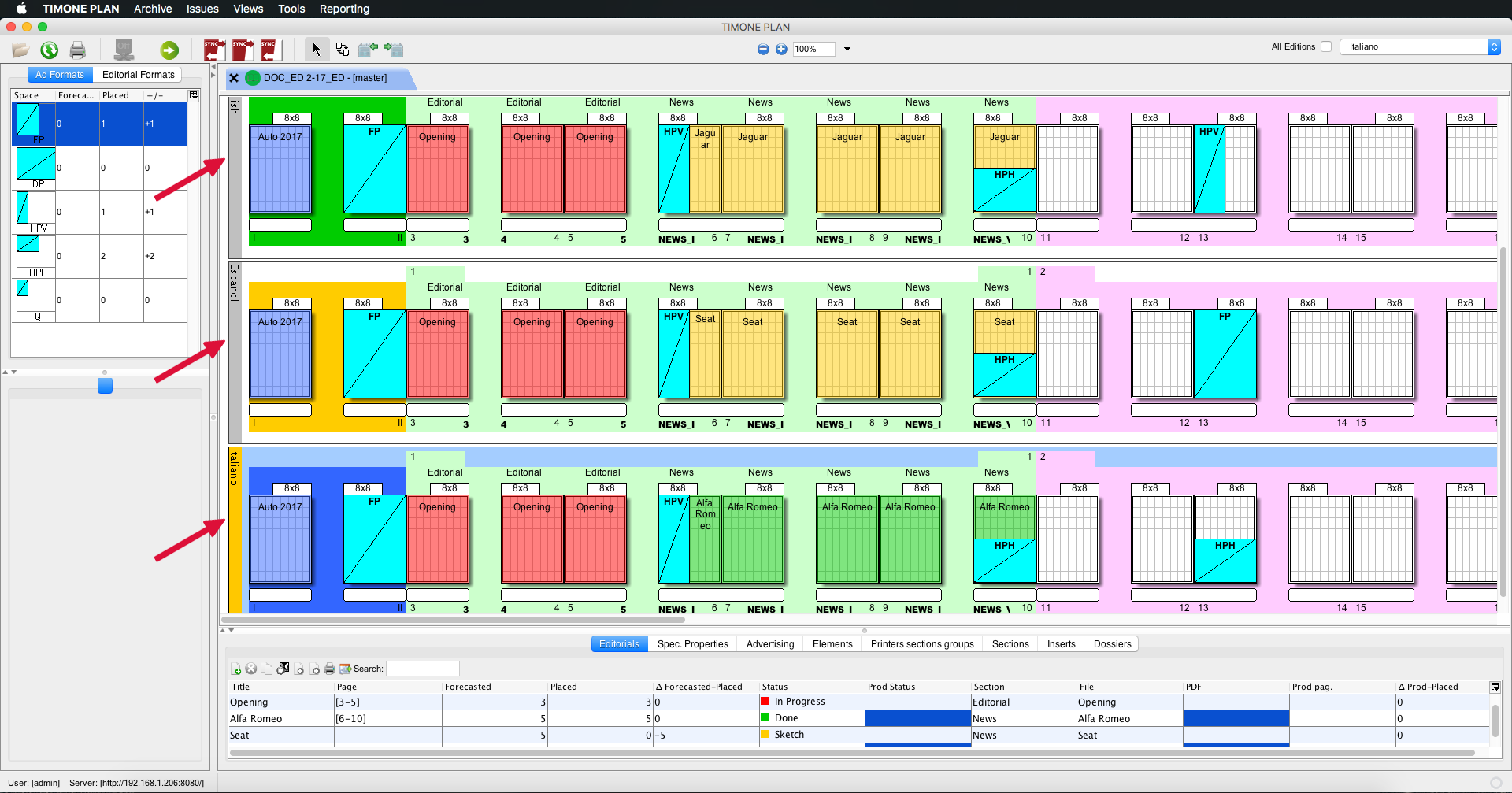...
If you are working on multiple editions, you can view the different editions you are working on in 2 different ways:
- The first option is similar to the Single Edition View. This way, you can select the edition you want to work on by choosing it from the list. If you want that your actions on this edition will be applied also to all other editions, check the flag “All Editions”.
- The second option is to select the Multiple Edition View using the menu item “Views”. Thanks to this view, you will be able to see all the editions of an issue, the one under the other.
...
...
| Section | ||||||||||
|---|---|---|---|---|---|---|---|---|---|---|
|
| Warning |
|---|
In order to be able to work with the multi-editions, it is necessary that the publication has the editioning enabled (to understand how to enable it consults the page Publication in the Admin Guide). |
...