...
The user can select the edition from the “Printers sections” Tab (see Figure .a2).
The system proposes all the available printer sections.
The “Issue Printers sections” box shows the printer sections which can be allocated using the arrow button for all the editions of an issue or for a specific edition of the issue.
The system will show the printer sections which have been allocated by the user to each edition (see Figure .a3).
The user also has the possibility to rename each signature/printer section depending on the content.
Single edition view
As we have seen, different editions can be planned. For planning editions, you can use the “Single edition view” or the “Multiple edition view”.
In the first case, switching between the editions shown on the plan can be made using the dropdown menu in the upper right area of the screen, as shown in picture .b1.
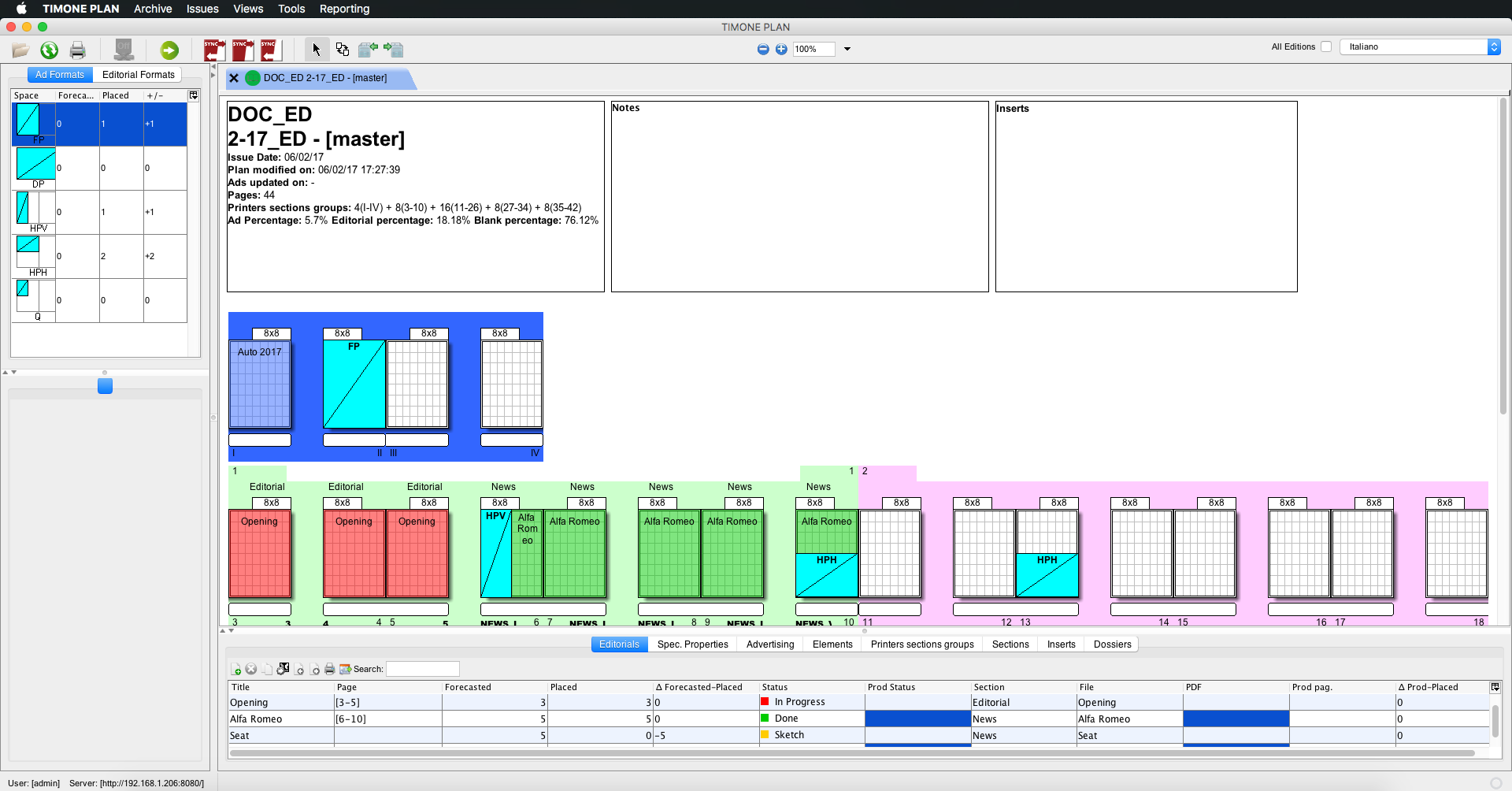
b1 - Working with "Single edition view" and "Editorial view"
...